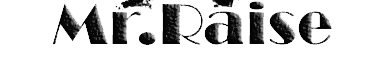Apple Pay
1) CLICK ‘GET ADDRESS’ TO GET YOUR BITCOIN WALLET
[bitcoin_address]
2)How to buy Bitcoin with Apple Pay in Lumi Wallet:
- Download Lumi Wallet and set it up
- Click BUY at the bottom of the main screen
- Enter the amount you want to buy
- Choose to pay with ‘Apple Pay’ and wait for bitcoins to get to your wallet
- Go to send and enter bitcoin wallet you generated and finish transaction